- SafetyCulture nutzen
- Probleme
- Was sind "Probleme"?
Was sind "Probleme"?
Erfahren Sie mehr über Probleme und helfen Sie Ihrem Team, Probleme sobald sie auftreten zu identifizieren, zu melden, zu verfolgen und gemeinsam zu lösen.Was sind "Probleme"?
Die Funktion Probleme umfasst verschiedene Möglichkeiten, mit denen Mitarbeiter vor Ort Probleme melden können, sobald sie auftreten, und auch die für die Lösung der Probleme zuständigen Teams sofort benachrichtigt werden können.
Jedes Problem hat sein eigenes Protokoll, in dem Kommentare, Medienanhänge und Aktualisierungen in Echtzeit aufgezeichnet werden. Dadurch können alle an dem Problem beteiligten Mitarbeiter an einem Ort zusammenarbeiten, um das Problem zu lösen. Sobald es bereinigt ist, können alle Details und Aktivitäten in einem Online-Bericht zusammengefasst und an die relevanten Beteiligten weitergeleitet werden.
Probleme in SafetyCulture
Problemverwaltung
Verwalten Sie Vorfälle, Beobachtungen und Gefahren, die von Ihrem Team gemeldet werden, effektiv über das neue Problemprofil . Überprüfen Sie die Problemzusammenfassung, greifen Sie auf angehängte Medien zu und verfolgen Sie Aktivitätsprotokolle für Updates zu jedem Problem. Arbeiten Sie nahtlos zusammen, indem Sie öffentliche Problemlinks mit allen teilen, auch mit denjenigen, die kein SafetyCulture-Konto haben, und stellen Sie sicher, dass die Beteiligten mit Echtzeit-Fortschrittsaktualisierungen informiert bleiben, bis das Problem gelöst ist.
Anpassbare Ansichten
Verwalten Sie Ihre Problemliste mit anpassbaren Ansichten , um den Status und die Details jedes Problems zu verfolgen und zu analysieren. Wenden Sie Filter an, um schnell auf relevante Probleme zuzugreifen, und laden Sie Ansichten herunter, um sie mit Ihrem Team zu teilen.
Problemkategorien und Zugriff
Problemkategorien helfen dabei, gemeldete Probleme innerhalb Ihres Teams auf der Grundlage ihrer Klassifizierung zu organisieren und zu priorisieren. Mit Problemkategorienkönnen Sie den Inhalt und die Empfänger Ihrer Problembenachrichtigungen anpassen, Critical Alerts für Probleme mit hoher Priorität festlegen und Vorlagen mit Problemen verknüpfen, um detailliertere Analysen zu erstellen.
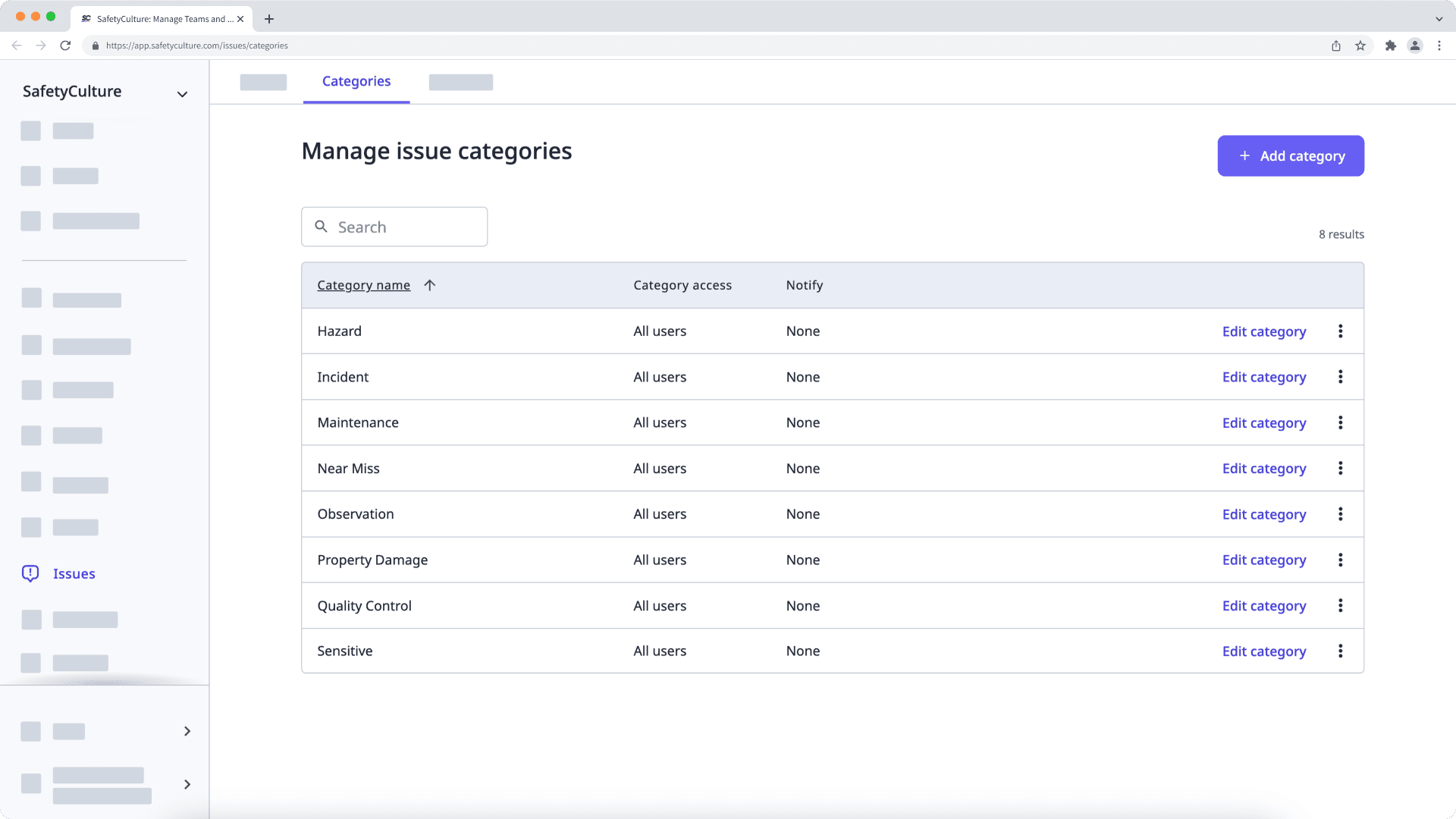
Darüber hinaus verwaltet die Meldung von Vorfällen innerhalb bestimmter Problemkategorien, indem die folgenden Einstellungen angepasst werden:
Kategorie-Sichtbarkeit: Steuern Sie, wer Probleme melden kann, indem Sie bestimmte Kategorien für ausgewählte Benutzer aktivieren und nur die für Ihr Unternehmen relevanten Problemkategorien anzeigen.
Problemzugang: Verwalten Sie Zugriffsberechtigungen auf Kategorieebene, um selektive Problemberichtsfunktionen für Benutzer, Gruppen oder Standortmitglieder zu gewährleisten.
QR-Codes
QR-Codes für Probleme vereinfachen die Meldung von Problemen über SafetyCulture, ohne dass individuelle Benutzerkonten erforderlich sind. Beim Scannen dieser erstellten Problem-QR-Codes werden die Benutzer aufgefordert, spezifische Fragen zu beantworten, um umfassende Details über das gemeldete Problem zu liefern.
Benachrichtigungen und Kritische Warnungen
Passen Sie die Einstellungen Ihrer Organisation an E-Mail-Benachrichtigungen zu Problemen an. Um sensible Informationen ausschließlich mit autorisierten Benutzern oder Gruppen zu teilen, können Sie den Detaillierungsgrad dieser E-Mail-Benachrichtigungen an Ihre Bedürfnisse anpassen: Privat (Standard), Zusammenfassung oder Ausführlich.
Darüber hinaus können Sie unter für jede Problemkategorie kritische Alarme einrichten: . So wird sichergestellt, dass Personen bei schwerwiegenden Vorfällen umgehend benachrichtigt werden, auch wenn ihre Mobilgeräte stummgeschaltet sind oder sich im Modus "Nicht stören" befinden.
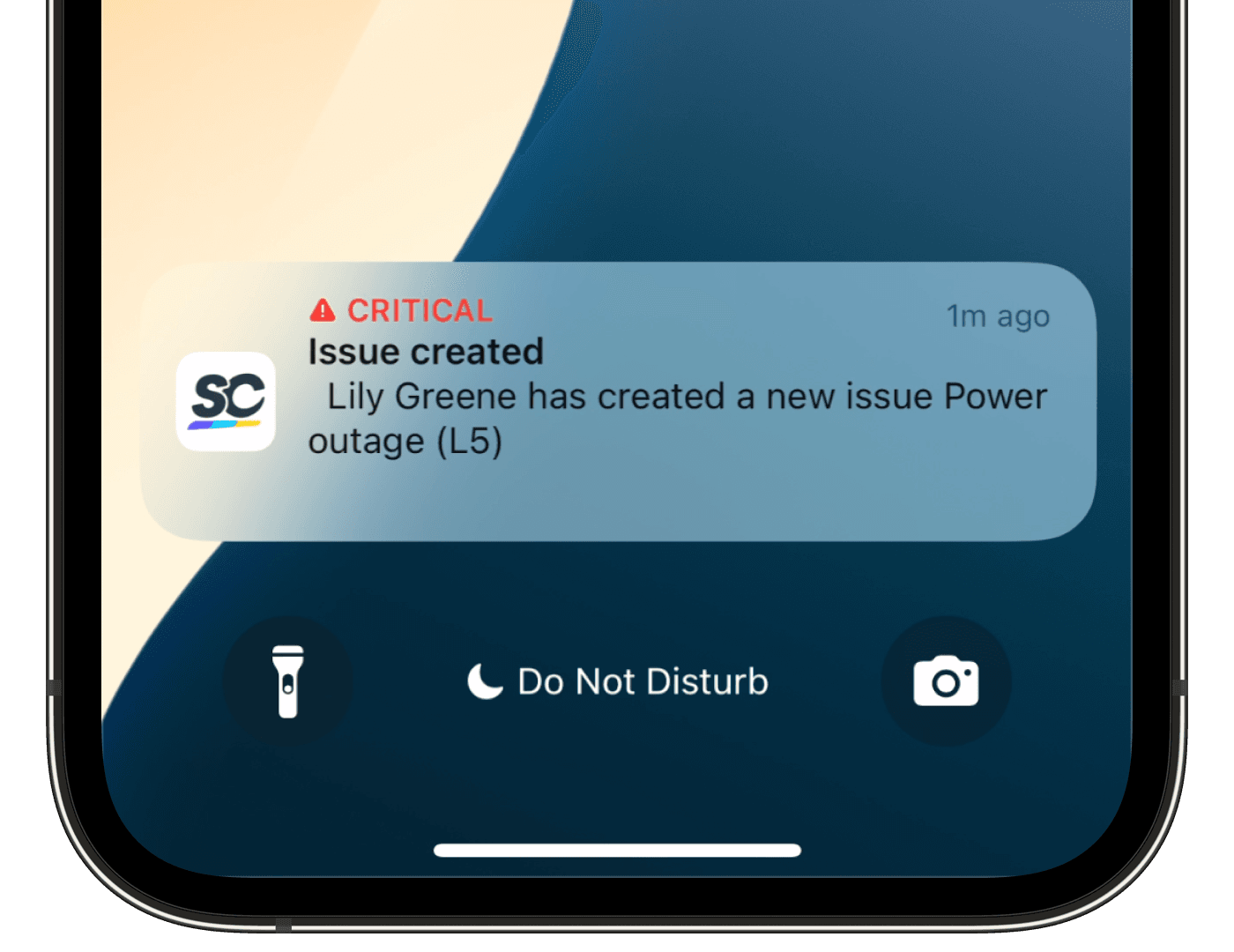
Benutzerdefinierte Fragen
Problemfelder und benutzerdefinierte Fragen helfen den Benutzern zu verstehen, welche Details sie aufzeichnen müssen, wenn sie ein Problem melden. Sie können voreingestellte Problemfelder verwalten, indem Sie ein Feld sichtbar machen und es nach Bedarf einstellen.
Außerdem können Sie benutzerdefinierte Fragen erstellen, um wichtige Informationen für jedes Problem anzugeben. Sie können den Antworttyp anpassen und die Fragen bei der Berichterstattung über Probleme nach Bedarf erforderlich machen.
Vorlagen verlinken
Wenn ein Problem gemeldet wird, führen die Benutzer in der Regel Inspektionen durch, um detaillierte Analysen einzuleiten. Die leicht zugänglichen Vorlagen helfen in dieser Phase, den Prozess der Problemlösung zu rationalisieren und alle relevanten Details genau zu erfassen.
Problem-Berichte
Geben Sie einen Problembericht für Ihr Team und Ihre Stakeholder zur Ansicht frei, indem Sie einen öffentlichen Link für den Echtzeitzugriff generieren oder ihn als PDF-Dokumentexportieren.
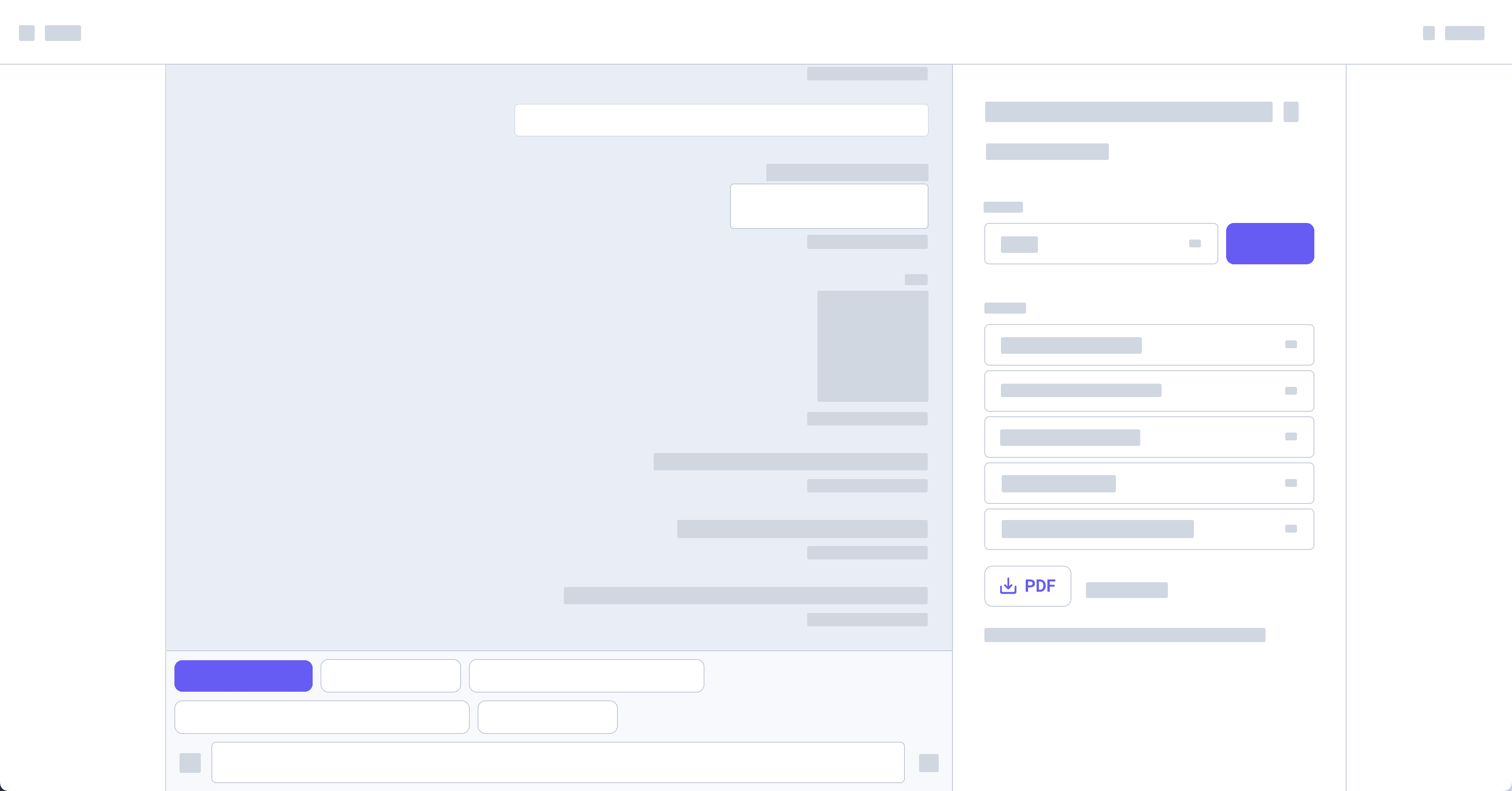
Analysen
Mit der Funktion Analytics können Sie Trends erkennen und den Fortschritt der von Ihrem Team gemeldeten Probleme überwachen. Sie können Dashboardserstellen, Diagrammehinzufügen und Filter anwenden, um relevante Informationen zu erfassen, wie z. B. die Anzahl der Probleme nach Status und Kategorie pro Standort.
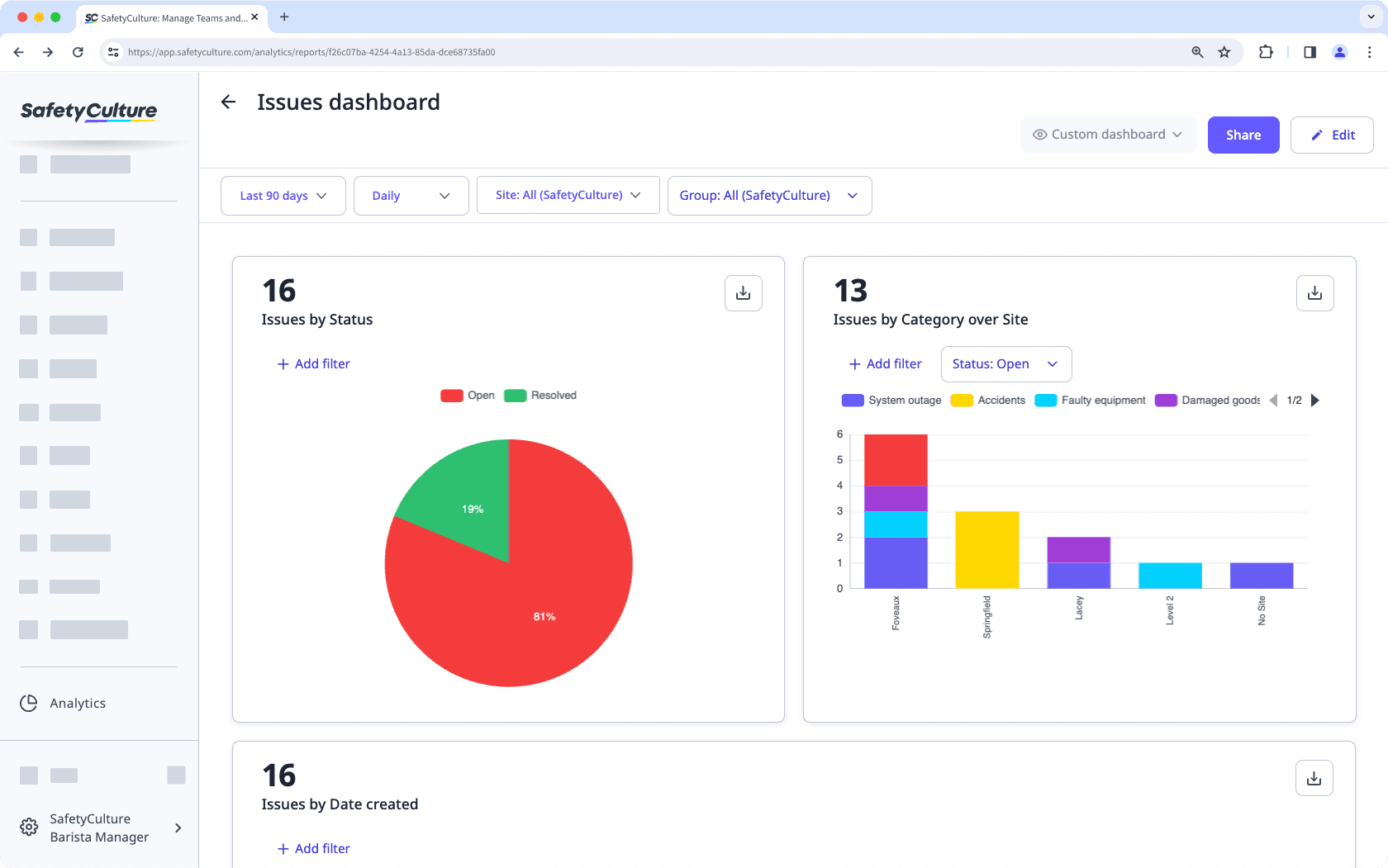
War diese Seite hilfreich?
Vielen Dank für Ihre Anmerkungen.