- Fix a problem
- Training
- Why isn't Training loading for me, or is showing EdApp on the web app?
Why isn't Training loading for me, or is showing EdApp on the web app?
Understand why the Training feature is not loading correctly on the web app and learn how to resolve it.Problem
The Training feature may not load if you have third-party cookies blocked on your web browser. This is because the SafetyCulture platform relies on cookies to function properly. By blocking third-party cookies, your browser restricts the ability of websites to store and retrieve data, which can prevent certain features, like Training, from loading correctly.
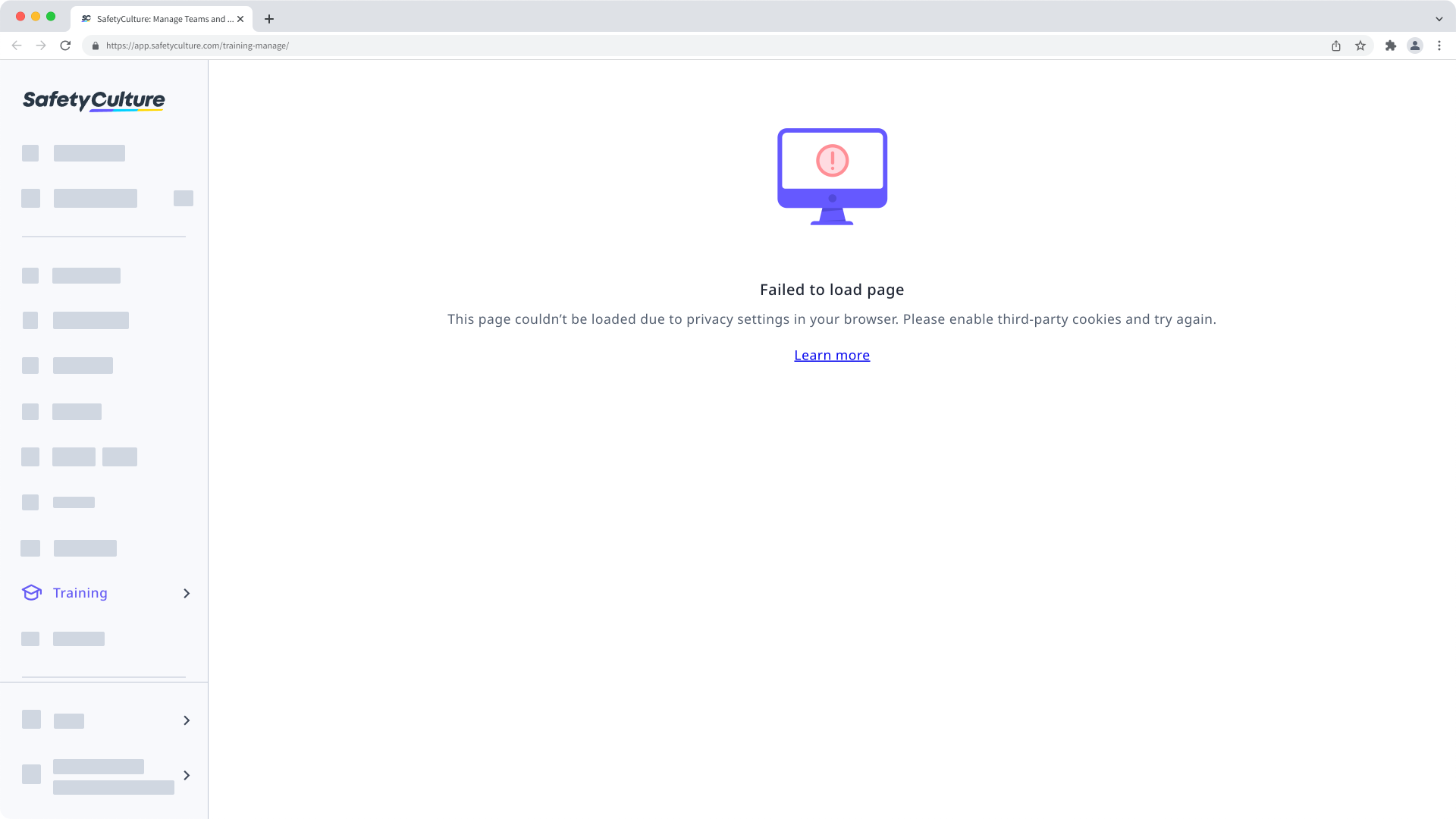
Solution
To resolve this problem, you can update your browser settings to allow third-party cookies or make an exception for SafetyCulture (https://app.safetyculture.com/) and try refreshing the page or restarting the browser.
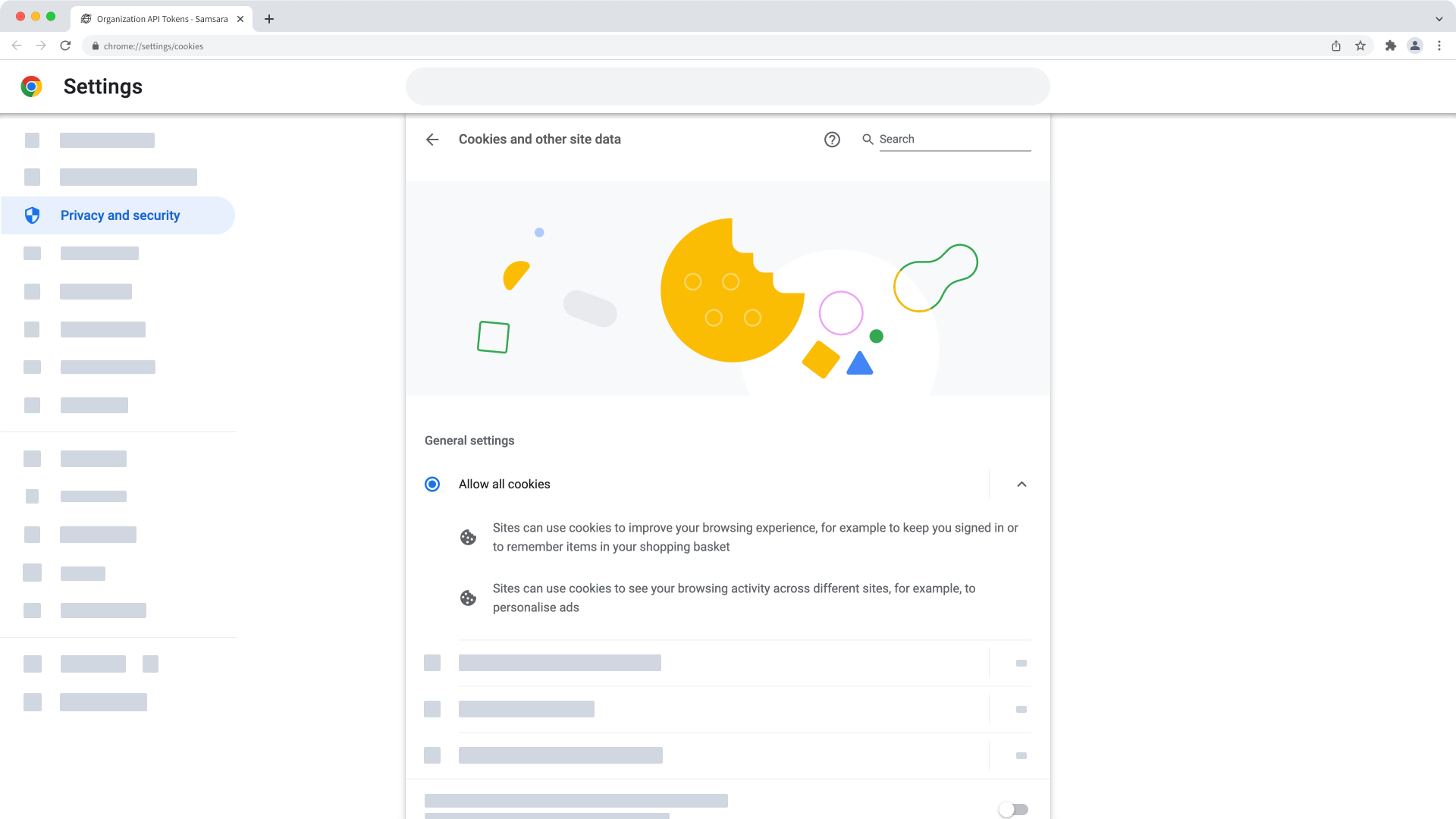
Need more help?
Was this page helpful?
Thank you for letting us know.
In this article