- Administration
- Billing
- Download my organization's invoices
Download my organization's invoices
Learn how to download your plan's billing statements or tax invoices via the web app.Download an invoice
Click your organization name on the lower-left corner of the page and select Billing.
Click Invoice history at the top of the page.
Click
next to the statement ID and select
Export as PDF.
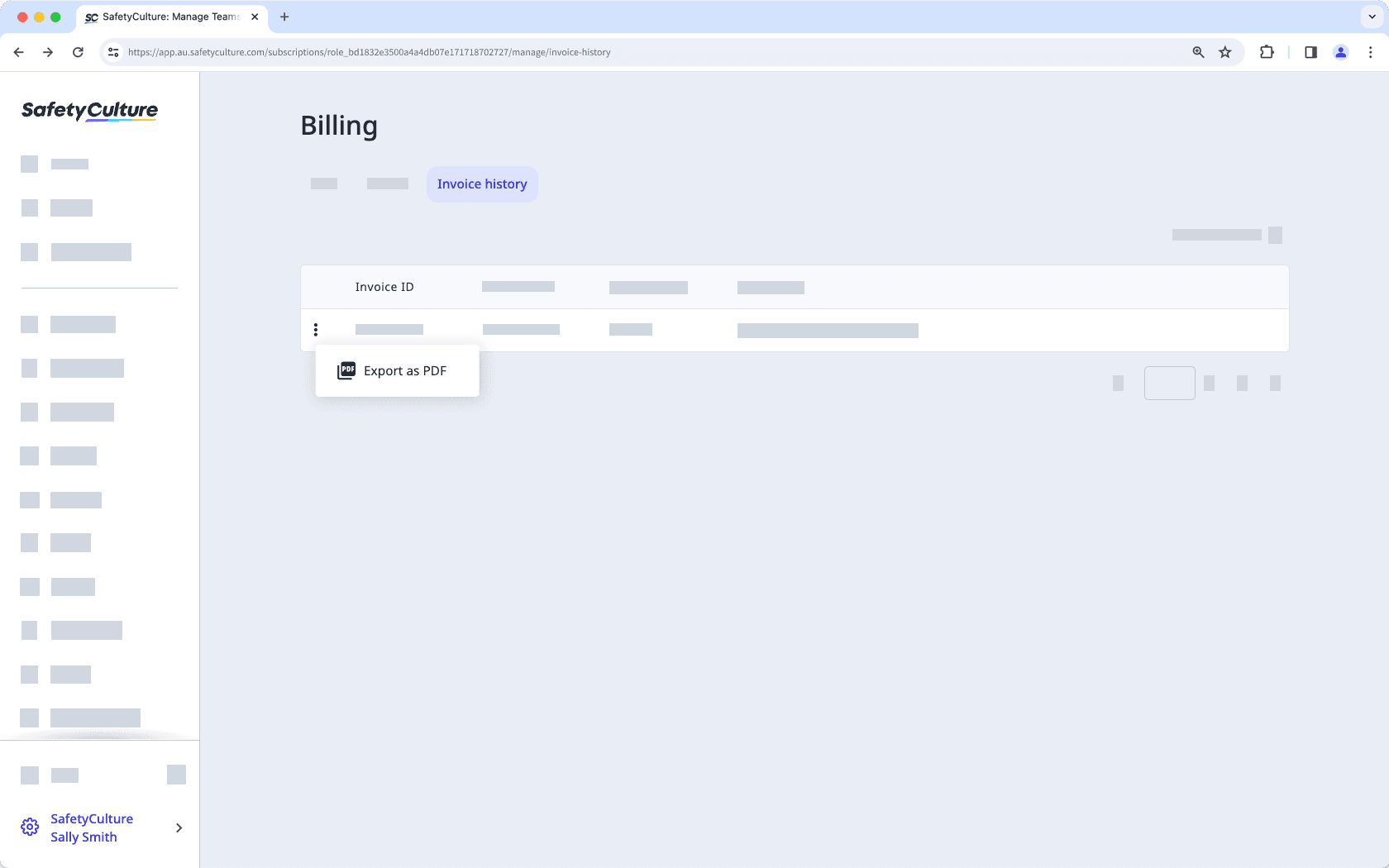
Request an unpaid invoice
Click your organization name on the lower-left corner of the page and select Billing.
Click Invoice history at the top of the page.
Click Email unpaid invoice(s) at the bottom of the page.
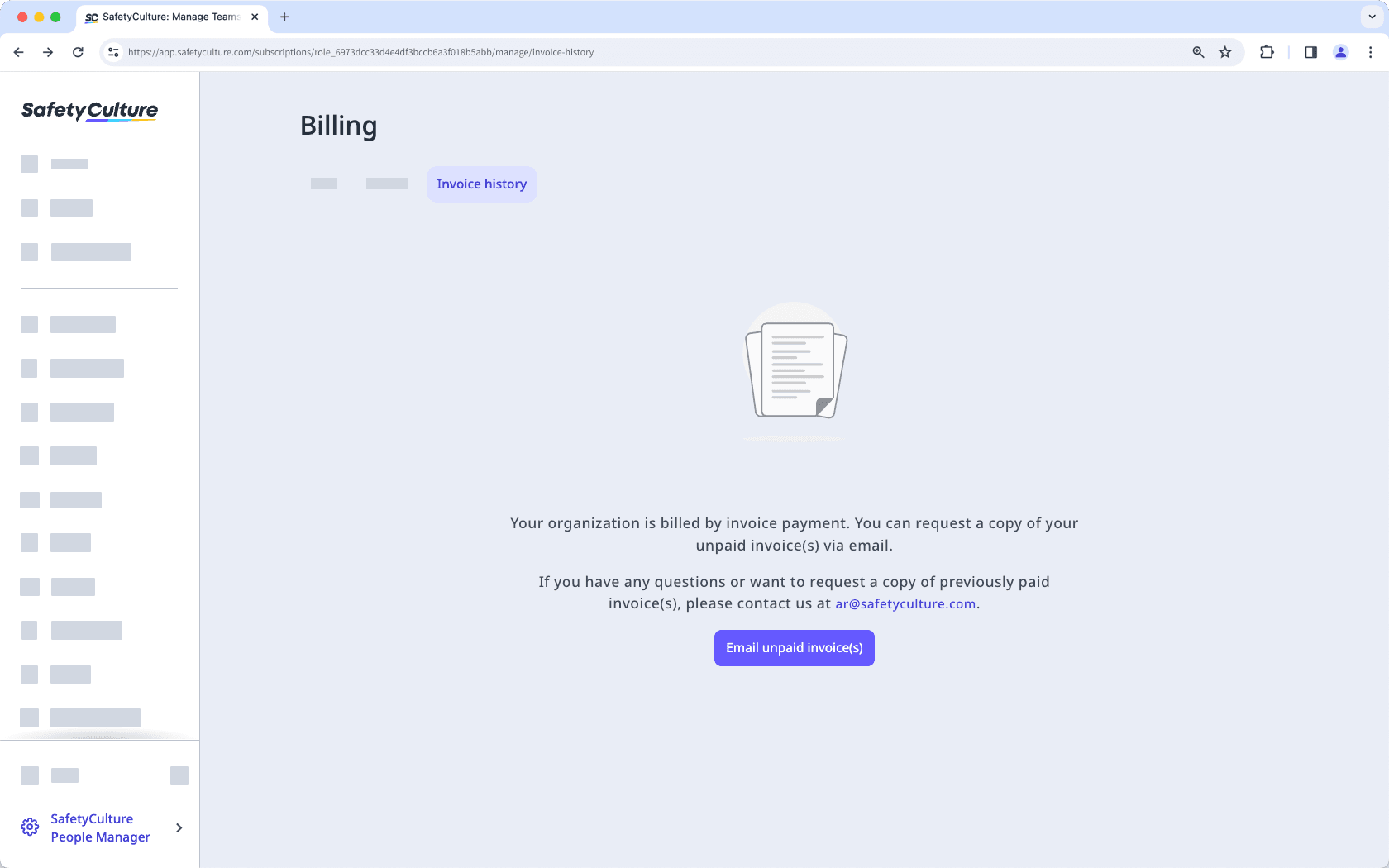
You'll receive a copy of your unpaid invoice at your account email. Check your inbox for an email titled "Your Unpaid SafetyCulture Invoice(s)".
If your organization pays by invoice and you require past paid invoices, follow the instructions on the page to contact our accounts receivable team for assistance. Please note that only customers billed via invoicing payment can request a copy of an unpaid invoice.
Frequently asked questions
If you have "Platform management: Billing" permission, you can confirm whether your organization is paying via invoice on the web app.
Click your organization name on the lower-left corner of the page and select Billing.
Click Details at the top of the page.
Find the "Payment" section and see if your organization is paying via invoice.
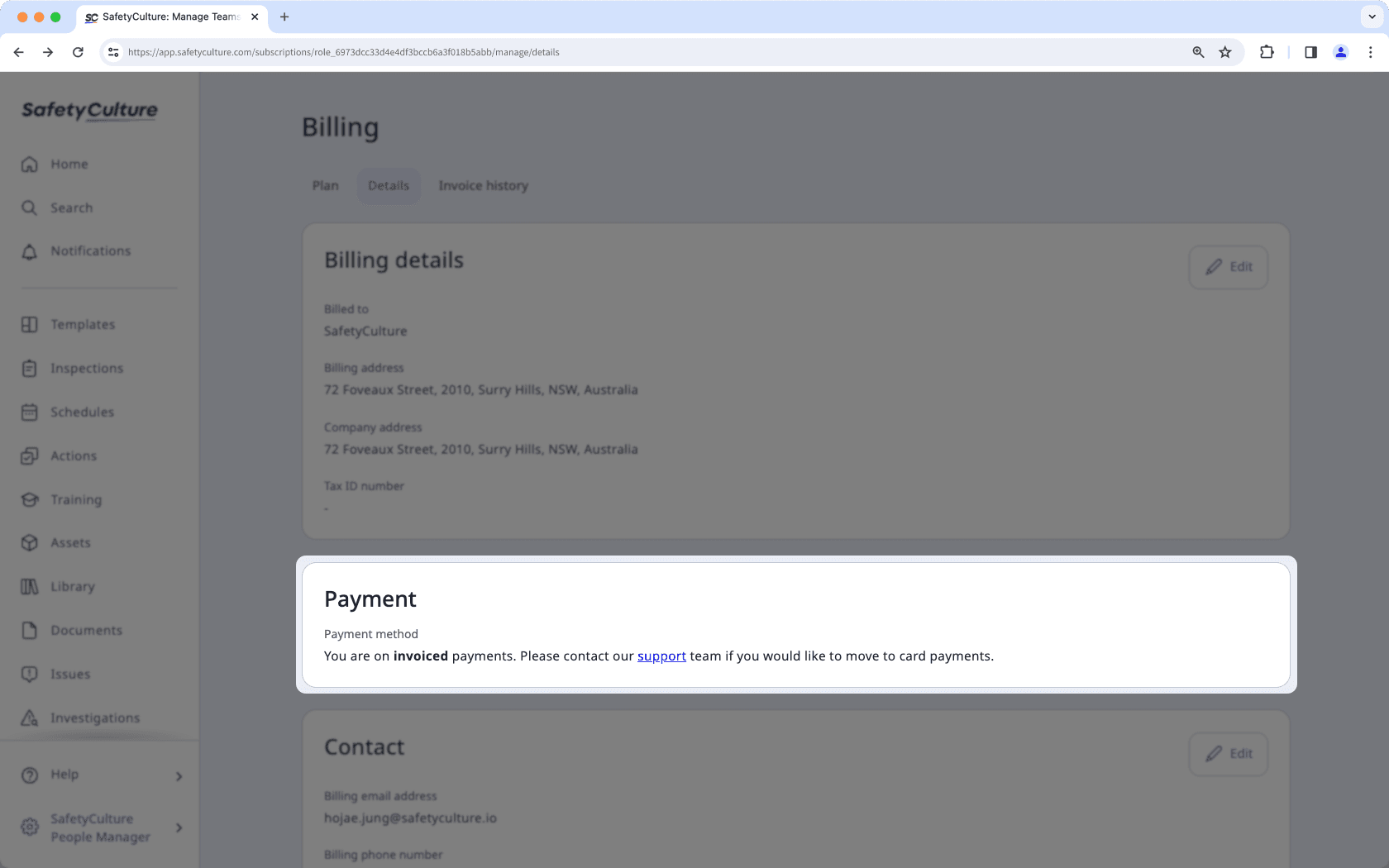
Was this page helpful?
Thank you for letting us know.